
All Sky Cam Uploader for Windows
Now shipping, ASC Uploader for Windows is an optional package that works in concert with an included video digitizer to capture, archive, animate, and upload your All Sky Cam images to the Internet.
With the ASC Uploader Kit, free uploading to AllSkyCam.com is included for an easy way to share your camera's images with the world! For a tutorial on how to use your uploaded images, click here.
 What's Included:
What's Included:
- ASC Uploader for Windows software on CD
- USB 2.0 Video digitizer
- Digitizer drivers and video recording application
- User Manual
- 1 year of free image hosting on the AllSkyCam.com network
Cost: $99.95. Now shipping!
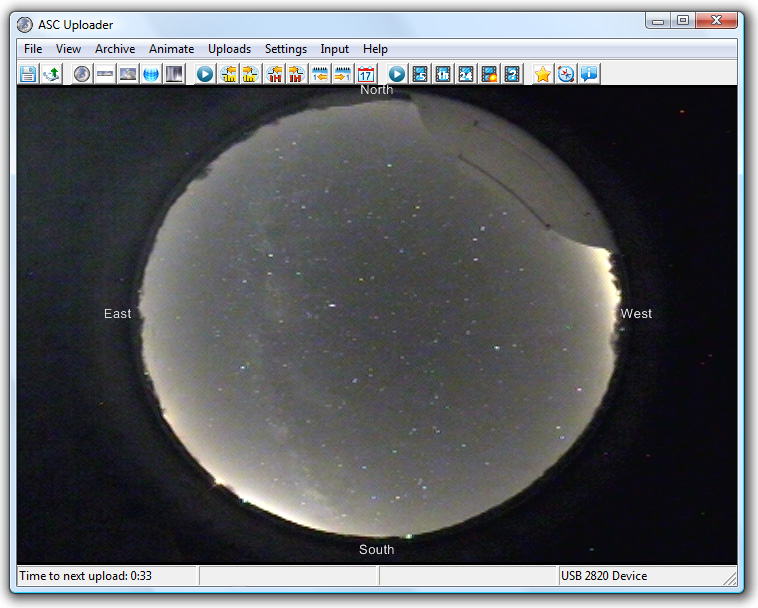
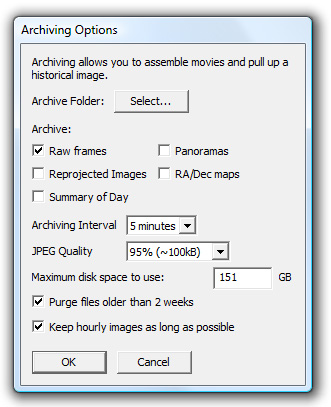
Capture & Archive Features
- Capture and display ASC images on your computer.
- Save the image on the screen to a JPEG, BMP, or PNG file.
- Automatically archive images for later reference, at selectable intervals (1 minute, 10 minutes, etc).
- Easily browse archived images and/or jump to a specific date and time.
- Disk usage management to limit disk space consumed by archive files.
Motion Detection Features
- Detect and save moving objects like satellites, aircraft, and fireball meteors.
- Sky masking to limit motion detection to a specified area of the sky.

|
| Fireball meteor automatically detected by All Sky Cam Uploader
|
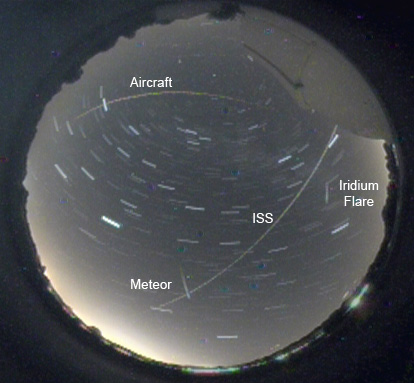
- With Version 1.1, image stacks can be automatically assembled over anywhere from 1 minute to 3 hours to show aircraft, satellites, meteors, and star trails. While this method does not increase the limiting magnitude, it does capture all bright objects that enter the field of view. The image at the right covers 30 minutes just before dawn.
- Image stacks may easily be browsed and animated in the software.
Image Manipulation Features
- Remap ASC images into a panoramic horizon strip.
- Reproject ASC images as if using a normal, non-fisheye camera lens.
- Reproject images onto an RA/Dec system.
- Create day-summary strips that graphically summarize cloudiness over the course of a day.
- Planetarium to identify stars and planets, specific to your location and the current date/time.
- Remove hot pixels without the need for a dark frame.
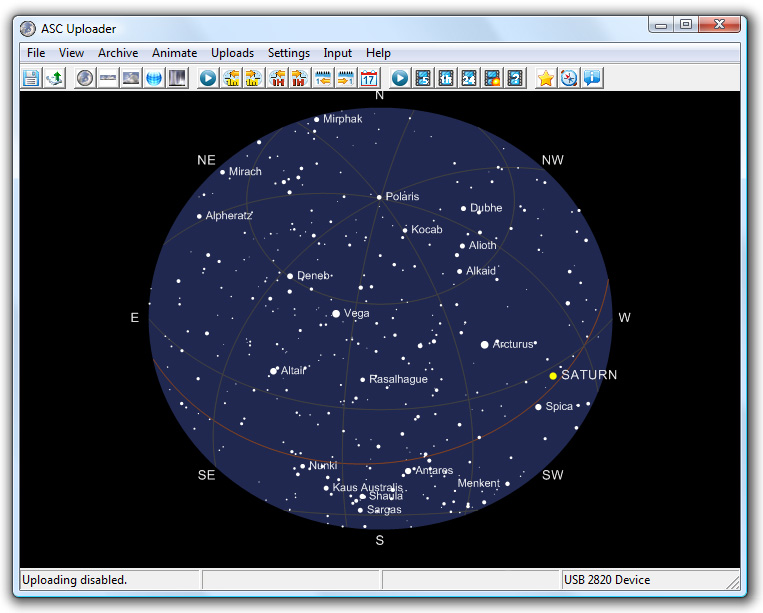
More than just a simple uploading application, the software is capable of advanced features such as remapping the fisheye view into a panorama (shown below) or reprojecting into a normal camera view. And it does this live, in real time, full color, full motion video!
| North |
East |
South |
West |
North |
 |
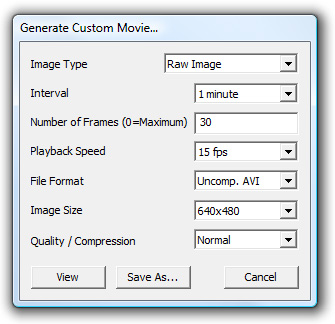
Animation Features
- Easily assemble and display time lapse movies within the application.
- Capable of periodic outputs to FFmpeg video encoder to support a variety of movie options and formats.
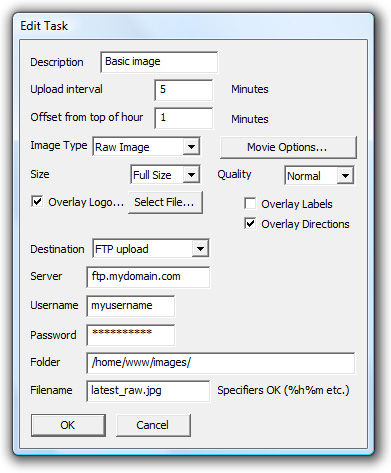
Upload Features
- Automatically upload images to AllSkyCam.com or Weather Underground for easy sharing.
- Automatically FTP upload images and movies to your own website, or copy to another folder or hard drive.
- Privacy masking to cover up areas of the image you do not want uploaded.
- Overlay text such as location name, website link, cardinal directions, etc.
- Overlay custom logo.
Requirements
- PC computer with Windows XP, Vista, or 7 operating system, 32 or 64 bit.
- Modern dual core processor recommended for motion detection.
- Available USB 2.0 port.
- For archiving, tens of gigabytes of free disk space is recommended.
- For uploading, an always-on internet connection with at least 20kbps upload speed is required.
- Supports NTSC or PAL video input.
- Capture from DirectShow-compatible webcams and video cameras is provided but not officially supported.
Frequently Asked Questions
Q: Can I purchase the software only, and use my own DirectShow compatible digitizer or camera?
A: No, we do not currently offer a trial or software-only option.
Q: How much CPU usage does the software consume?
A: It depends on how many features are enabled and how powerful the CPU is. On a modern multi core processor with motion detection disabled, CPU usage is only approximately 5%. Enabling motion detection will typically keep one processor busy. It is hoped that this usage can be reduced in future releases, but the process of finding moving objects and screening out bad detections is very CPU intensive.
Q: What's your upgrade policy?
A: All minor updates are included for free. We reserve the right to charge a small fee for major upgrades, but at this time we have no near term plans for a paid upgrade. Minor updates to fix bugs and add features will be released on an as-needed basis.
Order
Cost: $99.95.
|



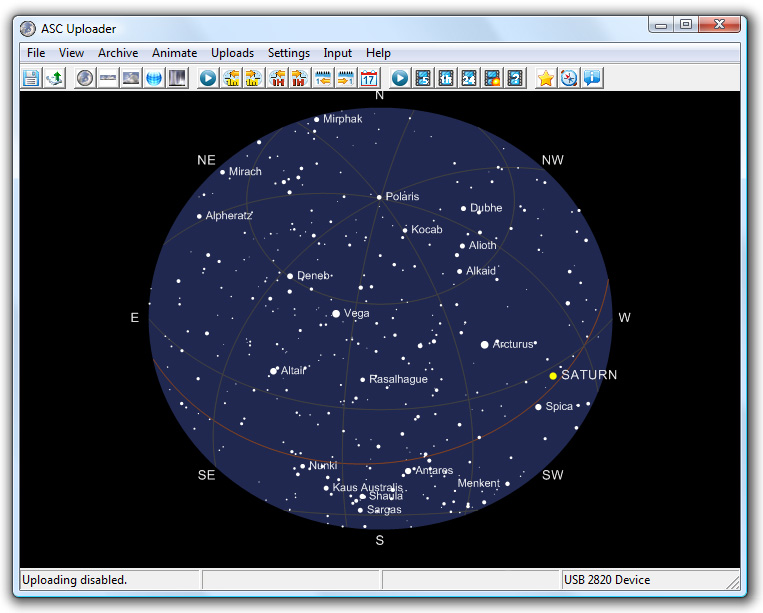
![]()